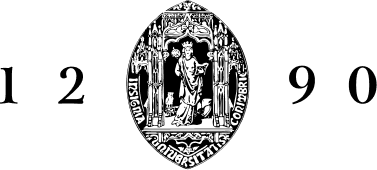Database access
Tenha atenção
- Access through the proxy is intended only for accessing databases, and must be turned off for normal internet use, otherwise access can be suspended.
- All traffic made through the proxy is recorded, for your privacy, turn it off whenever you are not accessing databases.
- Only use Mozilla Firefox for proxy access. Edge and Google Chrome will change settings for the entire system and your internet usage will not be private.
Using the FPCEUC proxy
Mozilla Firefox Configuration
-
Install Firefox. Get it here
-
Go to Firefox settings and search for proxy
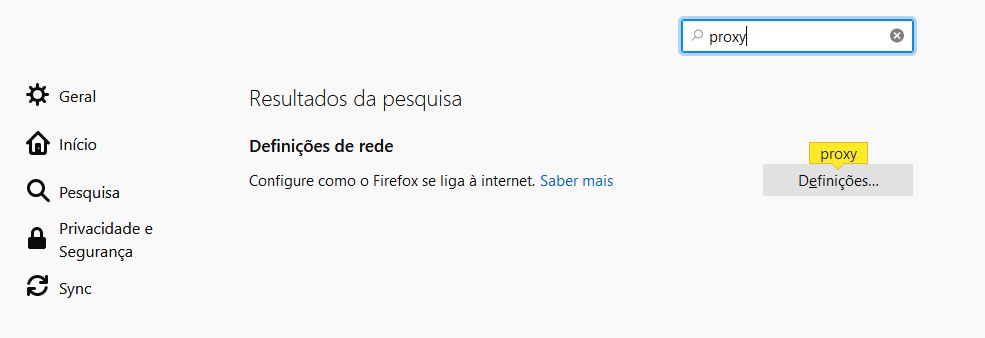
-
On" Automatic configuration URL " put:
https://www.fpce.uc.pt/proxyext.pac
Check "Do not prompt for authentication if password is saved" 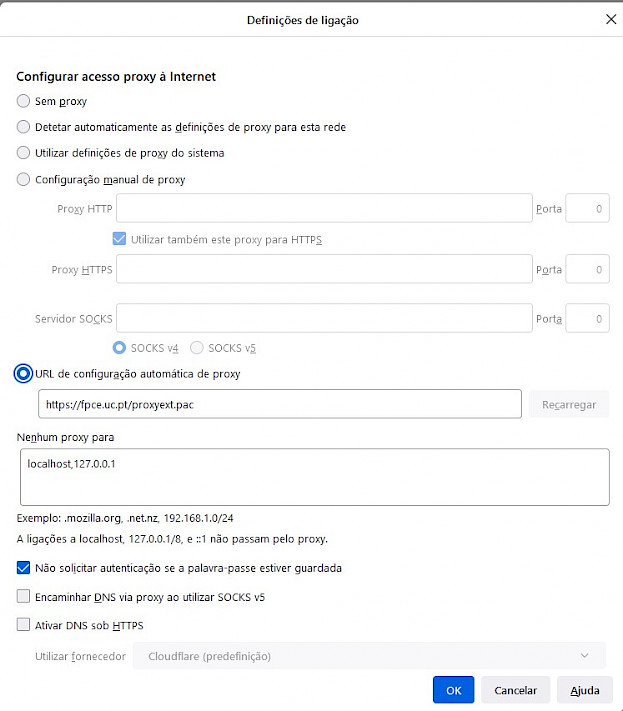
-
Authenticate with your institutional email and password
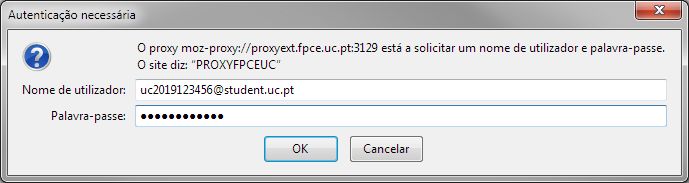
-
If there was loading page, Firefox will show the message "this proxy is refusing connections", click " try again"
-
Test your connection here:
Note: To turn off the proxy, just go to the same settings location and switch to " No proxy "