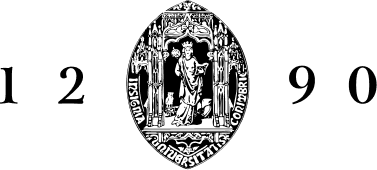Download the service request form here:
Download the service request form here:
Filling instructions
1) Fill in all applicant identification fields;
2) Fill in the data field for invoicing if they are different from the requester's data;
3) Fill in the additional data field, if applicable;
4) For each sample:
- Register the type of product;
- Identify the person responsible for sample collection;
- Indicate the date and time of collection;
- In the case of an indoor radon test, indicate the date of placement of the detector.
- (Note: without this information, the request form will not be accepted)
5) Mark with X the intended tests for each sample;
6) We consider the sender of the sending e-mail to be responsible for the request. The request contains its own space for signature and date;
7) Send the request to lrn@dct.uc.pt.